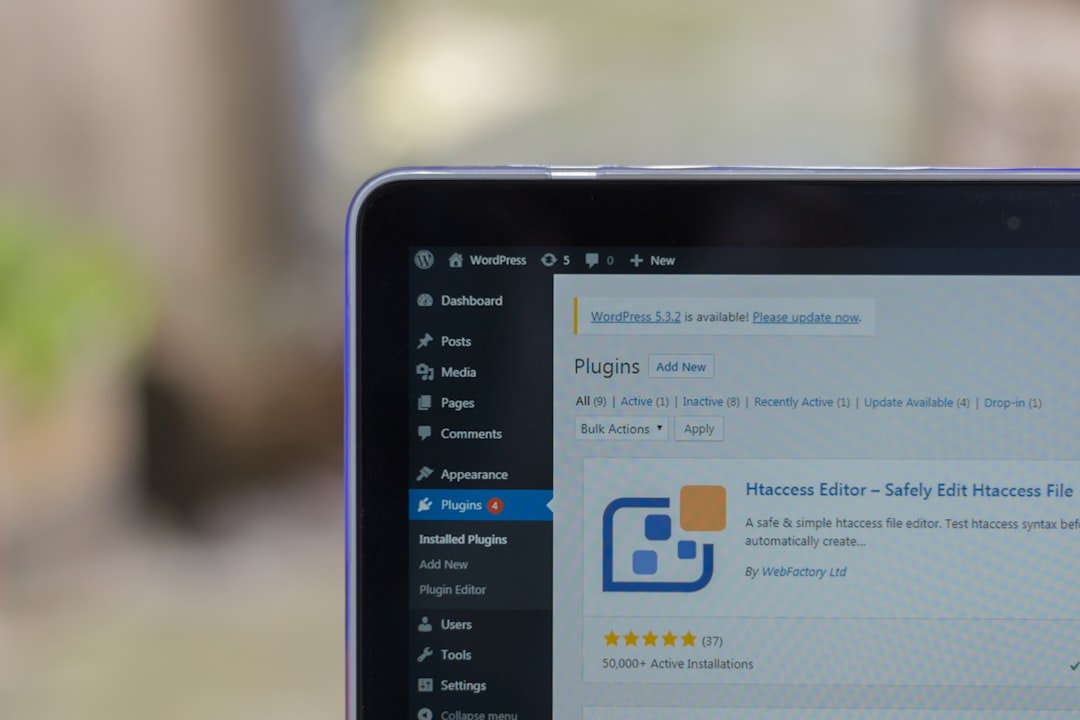WordPress plugins are essential tools for any blogger looking to create a successful and thriving website. These plugins can enhance the functionality, performance, and user experience of your blog, making it easier for you to attract and engage with your audience. With thousands of plugins available, it can be overwhelming to choose the right ones for your blog. In this article, we will explore the importance of WordPress plugins for a successful blog and highlight the top 10 must-have plugins that can help you achieve your goals.
Key Takeaways
- WordPress plugins are essential for a successful blog
- OptinMonster is the ultimate lead generation plugin
- Yoast SEO can boost your blog’s visibility and traffic
- WPForms allows you to create custom forms for better lead generation
- Jetpack enhances your blog’s security and performance
Importance of WordPress Plugins for a Successful Blog
WordPress plugins play a crucial role in the success of a blog. They offer a wide range of features and functionalities that can enhance your website’s performance and user experience. Plugins allow you to customize your blog, add new features, and optimize it for search engines. They also help you manage your content, improve your site’s security, and track your website’s performance.
One of the main reasons why WordPress plugins are important for a successful blog is that they can improve your website’s functionality. Plugins allow you to add new features and functionalities to your blog without having to write any code. Whether you want to add a contact form, an image gallery, or an e-commerce store, there is a plugin available that can help you achieve your goals. By enhancing the functionality of your blog, you can provide a better user experience for your audience and keep them coming back for more.
In addition to improving functionality, WordPress plugins can also enhance the performance of your blog. Plugins can help optimize your website’s speed, improve its loading times, and reduce its bounce rate. A fast-loading website not only improves user experience but also helps with search engine optimization (SEO). Search engines like Google prioritize websites that load quickly and provide a seamless user experience. By using plugins to optimize your website’s performance, you can improve its rankings in search engine results pages (SERPs) and attract more organic traffic.
Top 10 Must-Have WordPress Plugins for a Successful Blog
1. OptinMonster: OptinMonster is the ultimate lead generation plugin for WordPress. It allows you to create high-converting opt-in forms, pop-ups, and other lead generation campaigns. With OptinMonster, you can capture leads, grow your email list, and increase conversions on your blog.
2. Yoast SEO: Yoast SEO is a powerful plugin for improving your blog’s visibility and traffic. It helps you optimize your content for search engines, improve your site’s structure, and increase your rankings. With Yoast SEO, you can easily optimize your blog posts and pages for specific keywords, create XML sitemaps, and improve your website’s overall SEO.
3. WPForms: WPForms is a plugin for creating custom forms and surveys on your blog. It allows you to collect valuable information from your audience, improve your lead generation campaigns, and enhance your user experience. With WPForms, you can easily create contact forms, feedback forms, registration forms, and more.
4. Jetpack: Jetpack is a plugin that enhances your blog’s security and performance. It helps protect your site from hackers, speed up your site’s loading times, and improve its overall performance. With Jetpack, you can also monitor your website’s uptime, track its traffic, and get detailed insights into its performance.
5. Social Warfare: Social Warfare is a plugin that allows you to share your content and increase engagement on social media. It helps you add social sharing buttons to your site, customize your share buttons, and track your social media performance. With Social Warfare, you can encourage your audience to share your content on their social networks and drive more traffic to your blog.
6. MonsterInsights: MonsterInsights is a plugin that integrates Google Analytics with your WordPress blog. It allows you to track your website’s traffic, monitor your audience’s behavior, and get detailed insights into your website’s performance. With MonsterInsights, you can easily set up Google Analytics on your blog and access all the data you need to make informed decisions.
7. Akismet: Akismet is a plugin that helps protect your blog from spam comments. It automatically filters out spam comments and prevents them from appearing on your blog. With Akismet, you can save time moderating comments and ensure that only genuine comments are displayed on your blog.
8. W3 Total Cache: W3 Total Cache is a plugin that improves your blog’s speed and performance. It helps optimize your website’s caching, reduce its loading times, and improve its overall performance. With W3 Total Cache, you can provide a better user experience for your audience and improve your website’s rankings in search engine results pages.
9. Broken Link Checker: Broken Link Checker is a plugin that helps you find and fix broken links on your blog. It scans your website for broken links and notifies you when it finds any. With Broken Link Checker, you can ensure that all the links on your blog are working properly and provide a seamless user experience for your audience.
10. UpdraftPlus: UpdraftPlus is a plugin that allows you to back up and restore your WordPress blog. It automatically backs up your website’s files and database to a remote location of your choice. With UpdraftPlus, you can easily restore your blog in case of any data loss or website crash.
Lead Generation: What is it and Why is it Important?
| Lead Generation Metrics | Description |
|---|---|
| Conversion Rate | The percentage of website visitors who complete a desired action, such as filling out a form or making a purchase. |
| Cost per Lead | The amount of money spent on marketing efforts divided by the number of leads generated. |
| Lead Quality | The likelihood that a lead will become a customer based on their level of interest and engagement with your brand. |
| Lead Nurturing | The process of building relationships with leads through targeted and personalized communication to move them closer to a purchase decision. |
| Lead Scoring | The process of assigning a numerical value to a lead based on their level of engagement and interest in your brand. |
Lead generation refers to the process of attracting and converting potential customers into leads. It involves capturing their contact information, such as their email addresses, so that you can nurture them and eventually convert them into paying customers. Lead generation is important for a successful blog because it allows you to grow your email list, increase conversions, and build relationships with your audience.
One of the main reasons why lead generation is important for a successful blog is that it helps you grow your email list. Your email list is one of your most valuable assets as a blogger. It allows you to directly communicate with your audience, build trust, and promote your products or services. By using lead generation techniques, such as creating opt-in forms and offering valuable content in exchange for email addresses, you can grow your email list and reach a larger audience.
Lead generation is also important for increasing conversions on your blog. Conversions refer to the actions you want your audience to take, such as signing up for your newsletter, downloading an ebook, or making a purchase. By capturing leads and nurturing them through targeted email marketing campaigns, you can increase the likelihood of converting them into paying customers. Lead generation allows you to build relationships with your audience, understand their needs and preferences, and provide them with personalized offers that are more likely to convert.
Furthermore, lead generation helps you build relationships with your audience. By capturing leads and nurturing them through email marketing campaigns, you can establish trust and credibility with your audience. This allows you to build long-term relationships with your customers and turn them into loyal advocates for your brand. By providing valuable content, personalized offers, and excellent customer service, you can create a community of loyal followers who will support and promote your blog.
OptinMonster: The Ultimate Lead Generation Plugin
OptinMonster is the ultimate lead generation plugin for WordPress. It allows you to create high-converting opt-in forms, pop-ups, and other lead generation campaigns. With OptinMonster, you can capture leads, grow your email list, and increase conversions on your blog.
One of the main features of OptinMonster is its drag-and-drop form builder. This allows you to easily create custom opt-in forms without having to write any code. You can choose from a wide range of form templates, customize them to match your brand, and add them to any page or post on your blog. OptinMonster also offers advanced targeting and segmentation options, allowing you to display your opt-in forms to specific segments of your audience based on their behavior, location, or other criteria.
Another powerful feature of OptinMonster is its exit-intent technology. This allows you to display a targeted opt-in form to your visitors when they are about to leave your website. By offering them a compelling reason to stay, such as a discount code or a free ebook, you can capture their email addresses and convert them into leads. Exit-intent technology is highly effective in reducing bounce rates and increasing conversions on your blog.
OptinMonster also integrates with all major email marketing services, such as Mailchimp, AWeber, and Constant Contact. This allows you to automatically sync your leads with your email list and set up automated email marketing campaigns. With OptinMonster, you can easily create personalized email sequences, send targeted offers to specific segments of your audience, and track the performance of your campaigns.
Yoast SEO: Boost Your Blog’s Visibility and Traffic

Yoast SEO is a powerful plugin for improving your blog’s visibility and traffic. It helps you optimize your content for search engines, improve your site’s structure, and increase your rankings. With Yoast SEO, you can easily optimize your blog posts and pages for specific keywords, create XML sitemaps, and improve your website’s overall SEO.
One of the main features of Yoast SEO is its content analysis tool. This tool helps you optimize your blog posts and pages for specific keywords by providing real-time feedback and suggestions. It analyzes the readability of your content, checks for keyword density, and provides recommendations for improving your SEO. With Yoast SEO, you can ensure that your content is well-optimized for search engines and increase its chances of ranking higher in search engine results pages.
Yoast SEO also helps you improve your website’s structure and navigation. It allows you to create XML sitemaps, which are essential for search engines to crawl and index your website. XML sitemaps provide search engines with a roadmap of your website’s structure, making it easier for them to discover and index your content. By creating XML sitemaps with Yoast SEO, you can ensure that all your blog posts and pages are properly indexed and increase your chances of ranking higher in search engine results pages.
Another powerful feature of Yoast SEO is its social media integration. It allows you to optimize your blog posts and pages for social media platforms, such as Facebook and Twitter. With Yoast SEO, you can customize the title, description, and image that will be displayed when your content is shared on social media. This helps you attract more clicks, increase engagement, and drive more traffic to your blog.
WPForms: Create Custom Forms for Better Lead Generation

WPForms is a plugin for creating custom forms and surveys on your blog. It allows you to collect valuable information from your audience, improve your lead generation campaigns, and enhance your user experience. With WPForms, you can easily create contact forms, feedback forms, registration forms, and more.
One of the main features of WPForms is its drag-and-drop form builder. This allows you to easily create custom forms without having to write any code. You can choose from a wide range of form templates, customize them to match your brand, and add them to any page or post on your blog. WPForms also offers advanced form fields, such as file uploads, conditional logic, and multi-page forms, allowing you to create complex forms that meet your specific needs.
Another powerful feature of WPForms is its integration with popular email marketing services, such as Mailchimp, AWeber, and Constant Contact. This allows you to automatically sync your leads with your email list and set up automated email marketing campaigns. With WPForms, you can easily create personalized email sequences, send targeted offers to specific segments of your audience, and track the performance of your campaigns.
WPForms also offers advanced survey features, allowing you to collect valuable feedback from your audience. You can create surveys with multiple choice questions, rating scales, and open-ended questions. WPForms also provides real-time reports and analytics, allowing you to analyze the responses and make informed decisions based on the feedback you receive.
Jetpack: Enhance Your Blog’s Security and Performance
Jetpack is a plugin that enhances your blog’s security and performance. It helps protect your site from hackers, speed up your site’s loading times, and improve its overall performance. With Jetpack, you can also monitor your website’s uptime, track its traffic, and get detailed insights into its performance.
One of the main features of Jetpack is its security module. It offers a wide range of security features that help protect your blog from hackers and malicious attacks. Jetpack provides brute force protection, which blocks multiple failed login attempts from the same IP address. It also offers malware scanning, which checks your website for any malicious code or files. In addition, Jetpack provides downtime monitoring, which alerts you if your website goes offline or experiences any issues.
Jetpack also helps improve your blog’s performance by optimizing its loading times. It offers a content delivery network (CDN), which caches your website’s static files and serves them from servers located around the world. This reduces the distance between your website and your visitors, resulting in faster loading times. Jetpack also offers lazy loading for images, which delays the loading of images until they are visible on the screen. This helps reduce the initial page load time and improve the overall performance of your blog.
Furthermore, Jetpack provides detailed insights into your website’s performance and traffic. It offers real-time analytics, which allows you to track your website’s traffic, monitor your audience’s behavior, and get detailed insights into your website’s performance. Jetpack also integrates with Google Analytics, allowing you to access all the data you need to make informed decisions.
Social Warfare: Share Your Content and Increase Engagement
Social Warfare is a plugin that allows you to share your content and increase engagement on social media. It helps you add social sharing buttons to your site, customize your share buttons, and track your social media performance. With Social Warfare, you can encourage your audience to share your content on their social networks and drive more traffic to your blog.
One of the main features of Social Warfare is its customizable share buttons. It allows you to choose from a wide range of button styles, sizes, and colors, allowing you to match them with your brand. Social Warfare also offers advanced sharing options, such as floating share buttons, which stay visible as your visitors scroll down the page. This makes it easier for your audience to share your content and increases the chances of it going viral.
Social Warfare also provides detailed analytics and tracking for your social media performance. It allows you to track the number of shares, likes, tweets, and pins that your content receives on social media. With Social Warfare, you can easily identify which content is performing well on social media and make informed decisions about your social media strategy.
Furthermore, Social Warfare offers advanced features for optimizing your content for social media platforms. It allows you to customize the title and description that will appear when your content is shared on platforms like Facebook and Twitter. This means you can create attention-grabbing headlines and compelling descriptions that will entice users to click on your shared links. Additionally, Social Warfare provides options for adding social sharing buttons to your content, making it easy for readers to share your posts with their own followers. You can also track the performance of your shared links with built-in analytics, allowing you to see which social media platforms are driving the most traffic to your website. Overall, Social Warfare is a powerful tool for maximizing the visibility and reach of your content on social media.
Check out this article on Ivan Oung’s website comparing Fathom vs Google Analytics as an alternative to Google Analytics. It provides insights into the features and benefits of both tools, helping you make an informed decision for your website analytics needs. Read more
FAQs
What is a plugin?
A plugin is a software component that adds a specific feature or functionality to an existing computer program.
What are the benefits of using plugins?
Plugins can enhance the functionality of a program without requiring the user to have advanced programming skills. They can also save time and effort by providing pre-built solutions for common tasks.
What types of programs can use plugins?
Plugins can be used with a wide range of programs, including web browsers, content management systems, image editors, and audio/video players.
How do I install a plugin?
The installation process for a plugin will vary depending on the program you are using. In most cases, you can download the plugin file and then use the program’s built-in installer to add it to your system.
Are plugins safe to use?
While most plugins are safe to use, there is always a risk of malware or other security issues. It is important to only download plugins from trusted sources and to keep your antivirus software up to date.
Can I create my own plugins?
Yes, many programs offer tools and resources for creating custom plugins. However, creating a plugin typically requires some programming knowledge and experience.